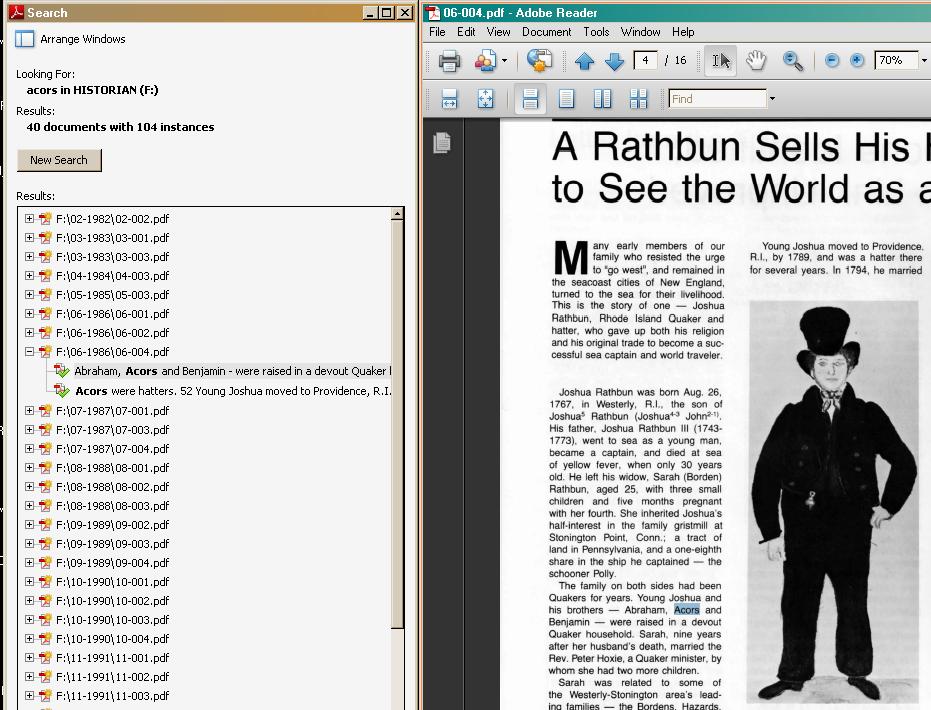When you have one of the archive files open in Adobe Reader, you can type the word you are looking for in the "Find" window. If the file contains that word, the first instance of the word in the text will be displayed with a highlight:
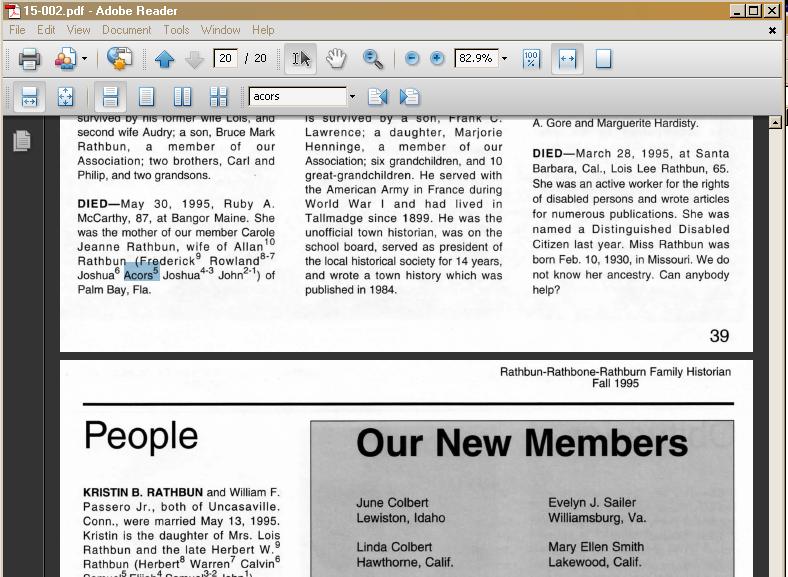
You may use the arrow buttons to find the next or previous occurrence.
A much more powerful tool, the "Search" function, allows you to search multiple files if desired, and to select from an array of results. This feature is available under the "Edit" menu as the item "Search".
When you select this function, a new window will open which allows you to specify which file(s) to examine. When a search has been completed, an array of results will appear. Selecting one of the results will cause the document to be opened, and the searched-for word to be highlighted: